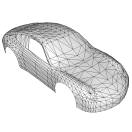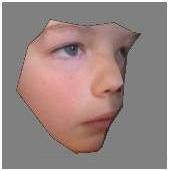
LOW COST OPTICAL DIGITISING
Home ...
Welcome to Optomodel
Optomodel is a tool for digitising real world objects into a 3D mesh using pictures from a digital camera. 3D points are sampled by the user using pairs of images. These points are joined together to create the faces of the mesh.
Images from your camera can be used to create texture maps that can be wrapped onto the mesh or this process can be handled in another software package where detailed editing is required.
Meshes are exported in OBJ format for futher editing using any number of software packages. There are several export options available such as scaling, applying mirrors and setting the Z-axis polarity.
Optomodel is a digitising tool and utilises basic editing functions that help the digitising process. As such, Optomodel is designed to be used in conjunction with other software packages that can use the raw data from Optomodel and splice, dice, morph and extrude etc…
Optomodel is great for capturing curved surfaces that can be difficult to measure in other 3D packages. These could be faces, car bodies (as shown in the screen shots), a tree etc…
A trial version is available with project save disabled. Full functionality is enabled when purchasing a licence code. See Purchasing for details. Check out some of the other pages on this site to explore what Optomodel can do.
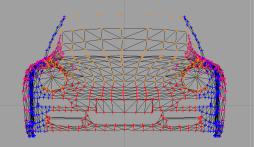
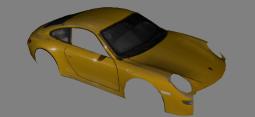

Optomodel
Advantages
|
Optomodel can operate on small to large objects such as toys, plasticine models etc… up to cars and buildings. It is not limited by size. The inbuilt texture mapper is calibrated to the user’s camera. This allows the mesh to match the texture maps with camera distortion automatically handled. Unlike low-resolution webcams, resolution is good on cheap digital cameras, so detail and accuracy can be high. Additional costs are somewhere between small and zero. Some other system require expensive additional hardware and limit the kind of models they can digitise. |
The user decides how the mesh is built. This is not an automated mesh builder, but a tool for model builders. The user can choose to not digitise dents and blemishes on the model. The system is not dedicated to a single camera. The user can calibrate the system for their own camera. The results of basic editing of the mesh can be seen overlaid on the 3D model as shown in the screen shots on this page. This provides a visual reference point for editing. All angles of the model can be digitised as the camera angles and position is not restricted. Take as many pictures as you like. |
|---|